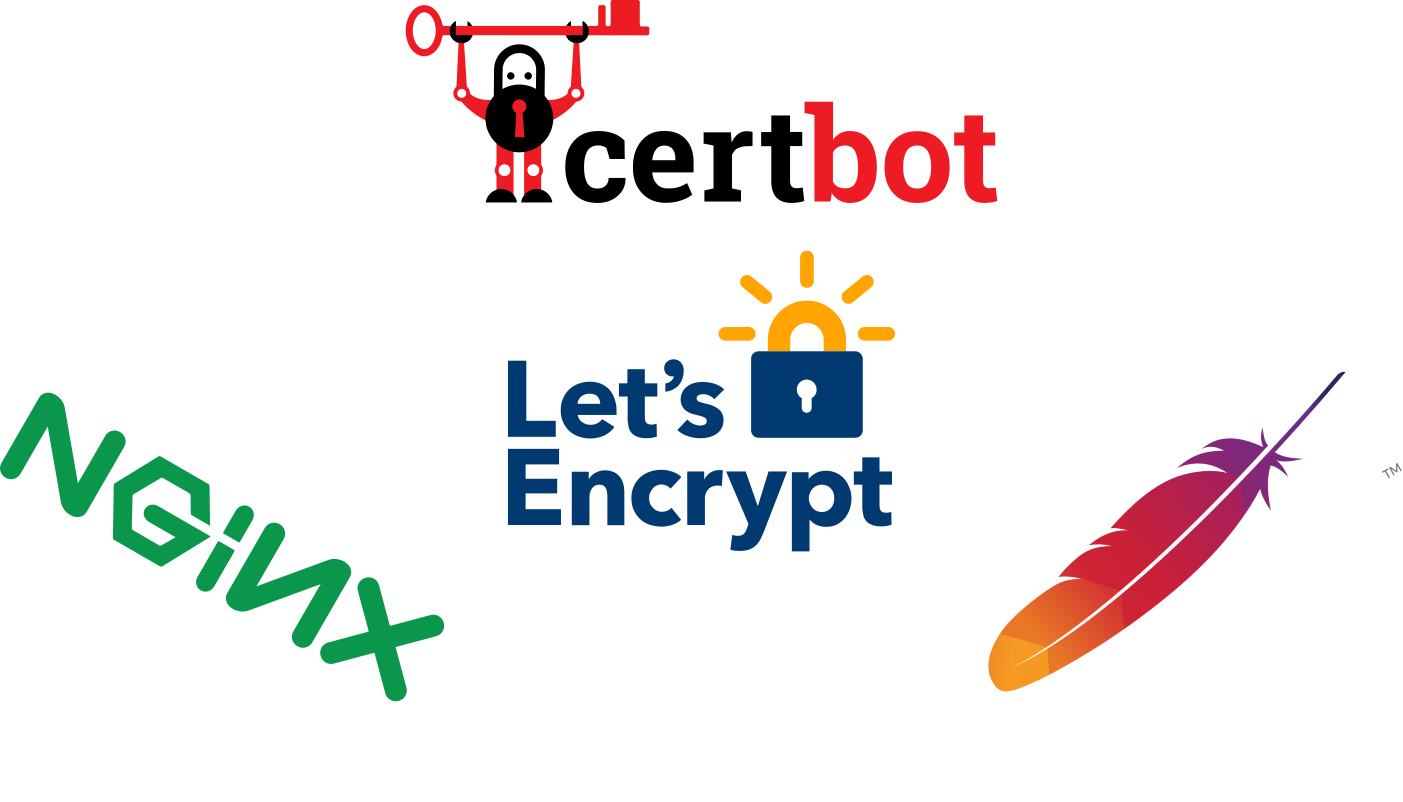This is the second in a series of several posts on how to do way more than you really need to with Let's Encrypt, certbot, and a good server. I use all of these things regularly but I've never taken the time to take them apart, look at how they work, and spend hours in Google trying in vain to figure out how to put them back together. It was inspired by a disturbing trend of ISP privacy violations and the shocking regulatory capture of the US Federal Communications Commission.
This post is a catch-all for items that aren't closely related to the other major tasks. It begins with a list of very useful resources that provided a foundation for my research, followed by a general dependency list. Using certbot's docs, it presents two methods to get certbot up and running. It concludes with my approach to reusing Let's Encrypt and certbot config.
- The Series so Far
- Code
- Note
- Prototypical Resources
- Requirements
certbot- Common Let's Encrypt Elements
- Before You Go
- Legal Stuff
The Series so Far
- Overview
- First Steps
- Tuning with OpenSSL
- Useful Headers
- Generating and Testing a Cert
- Automating Renewals
Things that are still planned but probably not soon:
- Updating OpenSSL
- CSP Playground
- Vagrant Examples (don't hold your breath)
Code
You can view the code related to this post under the post-02-first-steps tag. If you're curious, you can also check out my first draft.
Note
I'm testing out some new tooling. This will be wotw-highlighter's shakedown run. Let me know what you think about the syntax highlighting! I'm pretty excited because (no whammies) it should work well in AMP and normally.
Prototypical Resources
I've been shuffling around copypasta Let's Encrypt config since, I think, the middle of last year (the company's only 19 months old, so it couldn't have been much longer than that). I don't have VCS versions of any of that, so unfortunately I can't point to a single article or book that shaped this. This list deserves highlighting if for no other reason than I had the link saved and totally forgot where I was going to use it.
- This Gist is a great resource to snag a stable config you can put almost anywhere.
- This Gist is another great resouce. I believe I've had portions of it in production at some point.
- Qualys SSL Labs is the SSL gold standard. If you don't have a good Qualys rating, you don't have a good config.
- Mozilla provides a great generator that's probably responsible for a fair chunk of the articles out there now.
Requirements
- OpenSSL: This entire series is written around
opensslusage. As far as I know, it's necessary for any of the common webservers. If you can't get OpenSSL, there's a really good chance you shouldn't be serving from your machine. - A web server:
- Nginx: I'd recommend at least
v1.12if possible. I can't point to specific sources, but I remember reading something about that at some point during my research this weekend. It is almost a year old by now. - Apache: To follow a majority of the instructions I was able to find easily, you'll need at least
v2.4to accessmod_socache_shmcb. The alternatives I remember were somehow even more opaque thanshmcb, so I avoided them. - You're on your own with something else. You can most likely figure out what you need to know with these examples, your server's docs, and Google.
- Nginx: I'd recommend at least
certbot
You can follow distro-specific instructions via the official docs for almost everything. The generic wget method usually provides the most current version; however, it's usually a better idea to wait for an official package.
$ wget https://dl.eff.org/certbot-auto |
Common Let's Encrypt Elements
Let's Encrypt works by creating challenges on the server and verifying them through an external request. To simplify things, it's a good idea to create a centralized location for everything. With one or two sites, it's not a huge deal; it's very nice the more sites your server supports.
Group and Directory Creation
I prefer the /srv directory over the /var directory, YMMV. Also exa isn't vanilla.
$ sudo groupadd letsencrypt |
Share and Test Access
You can then add your server's service account to the letsencrypt group.
$ sudo usermod -G letsencrypt nginx |
To make sure permissions work as intended, touch one of the new directories as the service account. You'll most likely need to specify a shell, as service accounts typically don't have login shells to limit outside access. If yours does expose a shell, you might think about changing that.
$ getent passwd nginx | cut -d ':' -f 7 |
Reuse Location
We'll also want to save a snippet exposing this structure.
I use /etc/<server>/common/ for my shared config, YMMV.
Nginx
This is just a simple location block.
/etc/nginx/common/letsencrypt.conf |
|
1 2 3 4 |
location ^~ /.well-known/acme-challenge/ { |
I've got at least three servers running a variant of this right now.
Apache
From the Let's Encrypt forums,
/etc/httpd/common/letsencrypt.conf |
|
1 2 3 4 5 6 7 |
Alias /.well-known/acme-challenge/ /srv/www/letsencrypt/.well-known/acme-challenge/ |
I have not tested this.
Before You Go
Let's Encrypt is a fantastic service. If you like what they do, i.e. appreciate how accessible they've made secure web traffic, please donate. EFF's certbot is what powers my site (and basically anything I work on these days); consider buying them a beer (it's really just a donate link but you catch my drift).
Legal Stuff
I'm still pretty new to the whole CYA legal thing. I really like everything I've covered here, and I've done my best to respect individual legal policies. If I screwed something up, please send me an email ASAP so I can fix it.
- The Electronic Frontier Foundation and
certbotare covered by EFF's generous copyright. As far as I know, it's all under CC BY 3.0 US. I made a few minor tweaks to build the banner image but tried to respect the trademark. I don't know who thecertbotlogo artist is but I really wish I did because it's a fantastic piece of art. - Let's Encrypt is trademarked. Its logo uses CC BY-NC 4.0. I made a few minor tweaks to build the banner image but tried to respect the trademark.
- I didn't find anything definitive (other than EULAs) covering Nginx, which doesn't mean it doesn't exist. Assets were taken from its press page.
- Apache content was sourced from its press page. It provides a full trademark policy.